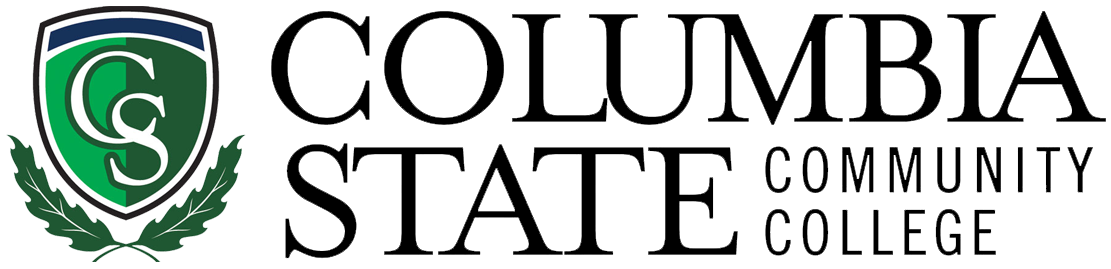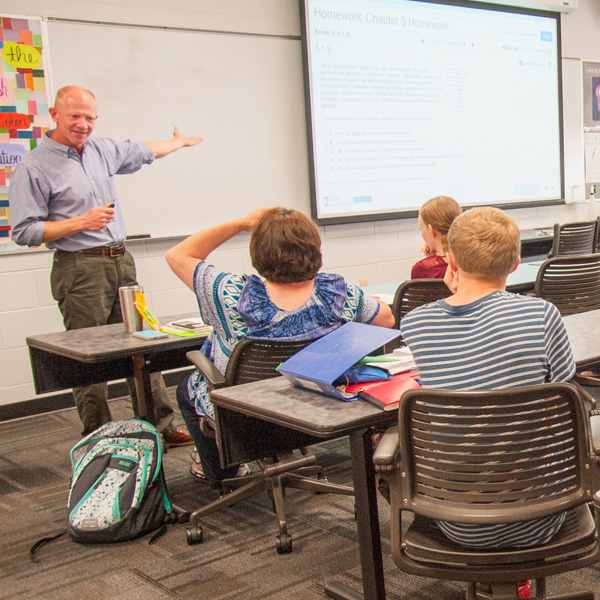Obtaining Your Columbia State Transcript
The quickest and most efficient way to request a transcript is to utilize eTranscripts through the National Student Clearinghouse (information below).
Current students can choose to submit a transcript request form by email or order online through myChargerNet. Former students and alumni - use the SSB link below to access your account and order your official transcript.
Transcripts
Official Transcript
In partnership with the National Student Clearinghouse (NSC), Columbia State now provides an option for requesting official transcripts online and having these delivered electronically. Electronic transcripts can be ordered 24/7 using NSC and are the quickest and most efficient method for receiving/delivering transcripts.
Current and former students may order transcripts online 24/7 using NSC’s service. This vendor provides this service through an agreement with Columbia State Community College and it is considered secure and encrypted. If ordering an eTranscript (PDF) please allow adequate time for processing, confirmation, and delivery notifications. It may be sent within a matter of minutes or a few hours depending on the volume, etc. To place your order click NSC.
Unofficial Transcript
Current students: Log on to myChargerNet, and click on the “View Transcript” link under the Self-Service options on the Student tab.
- Your user ID is your social security number. Your PIN is your birthday (MMDDYY). Click the LOGIN button.
- You will receive one of two messages after selecting LOGIN – Your pin has expired or Authorization Failure. If you get an authorization failure message, re-enter your SS# for user ID, but do not enter a pin number. Click forgot PIN. You should see a security question. Answer it and you should be in your account.
- The first time you enter SSB and login, the system will ask you to change your PIN. Do this, and then be sure to remember it for next time. You will also be asked to enter a security question and answer, in case you forget your PIN later (the “Forgot PIN?” link on the login page). If you have any questions about your Self-Service PIN, please contact Records@ColumbiaState.edu
- After logging in, select “Student.” On the next page, select “View Academic Transcript" or "Order Official Transcript.” You may print an unofficial copy of your transcript.