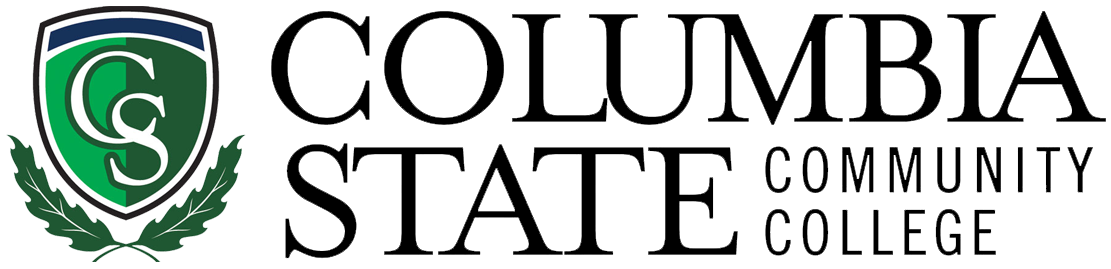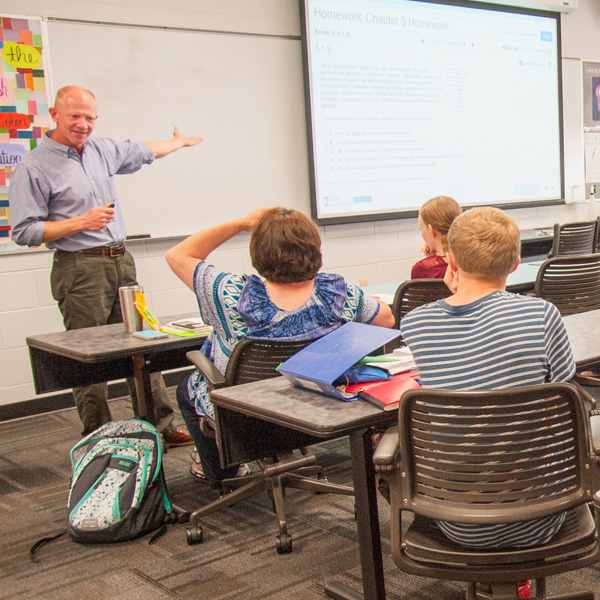Request Accommodation Instruction
- Returning students are responsible for communicating with DRC the need for an academic accommodation notification to be sent to faculty.
- Student may log in to AIM and submit the request by selecting my accommodations.
- Contact the DRC staff by email, phone, or in person to make the request.
Schedule of Exams
- Students approved for testing accommodations who plan to test in the college Testing Center will need to:
- Make sure the instructor has completed test contract.
- Log in to AIM.
- Select Schedule an exam.
- Choose class and campus location for taking the test.
- Student will receive confirmation of request by email and will also receive an email if the chosen date and time is not available.
How to Initiate Conversation with Instructors
- Accommodations are not initiated until communication between student and instructor has occurred.
- Students are encouraged to schedule an in person meeting as soon as possible with the instructor once the notification form is received.
- During meeting, student should ask questions relative to course which will help determine if accommodations are needed.
- If student is unable to meet with instructor in person, a phone conversation or email may be appropriate.
- If student does use this means of communication then the content needs to be specific for which accommodation is being requested and how it will be implemented
- If student has difficulty with scheduling an appointment or getting the accommodation set up, then the DRC staff should be contacted.
Responsibilities
- Responsible for self-identifying with DRC.
- Responsible for scheduling a meeting with the instructors to discuss implementation of the accommodations.
- Contact and/or request the accommodations be sent out.
- Communicate any problems to the DRC as timely as possible.